If reading is your constant companion, free book apps will simplify your life. While the feel of a physical book is lovely, digital apps eliminate the burden of weight and space. Imagine carrying countless books in your pocket! Simply open your device and choose your adventure. What’s more, many apps offer free access to classic literature. Check out our selection of read novels online app for free and unlock a world of knowledge, making reading a more frequent and enjoyable part of your day.
1. 9Books
- Link download: Android + iOS
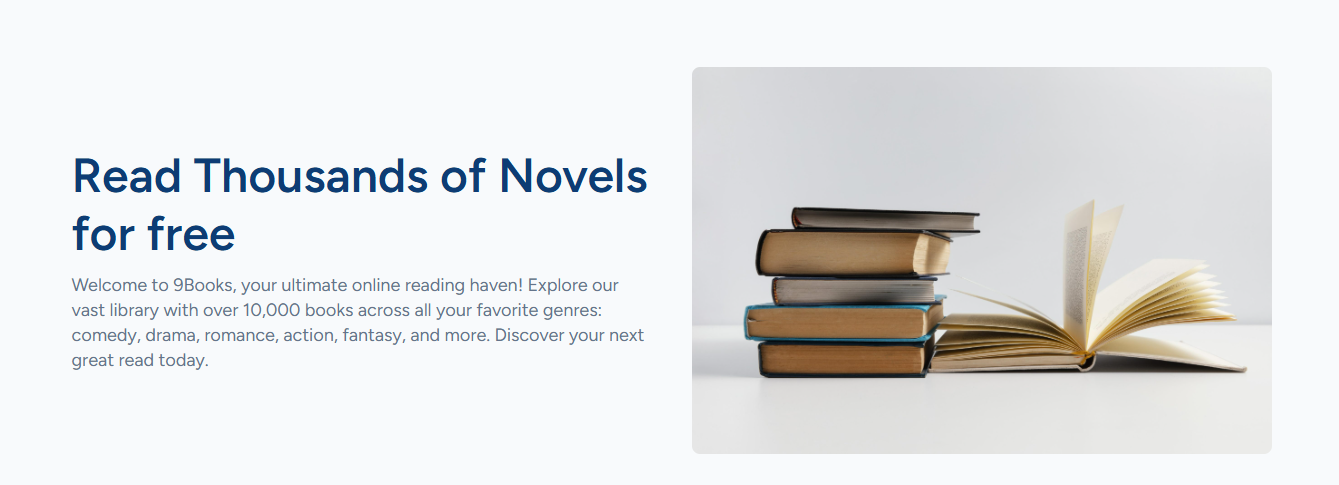
“9Books” is one of the top 5 best-read novel online apps, offering a free service and providing users with a comprehensive collection of books and learning materials. Ideally, such an app would cater to a wide range of users, including students, teachers, and parents, offering a diverse library of textbooks, summaries, and interactive content.
Its user interface should be intuitive and user-friendly, allowing easy navigation and search functionality. Features like offline access and additional tools such as quizzes or flashcards could enhance the reading experience.
2. Kindle

Many people mistakenly believe that the Kindle app is only compatible with Amazon’s Kindle e-reader devices. However, the app can be downloaded for free and used on macOS, Windows, iOS, and Android platforms.
Developed by Amazon, the Kindle app provides access to a vast bookstore featuring millions of titles in various languages, including comics and audiobooks. Users can preview book samples before purchasing and even download free books available in the store.
To enhance the reading experience, the app offers features such as highlighting passages, looking up word definitions, adjusting font sizes, and tracking reading progress—all designed to make reading more enjoyable and personalized.
3. Wattpad

Are you interested in discovering new independent authors and reading their books for free? Wattpad is one of the best place to read novels online for you. It offers thousands of titles from emerging writers who share their work on the app.
Wattpad’s extensive library allows you to browse by genres like science fiction, romance, thriller, comedy, and poetry. The platform supports multiple languages, including English, Portuguese, French, German, Spanish, and many more. Available on both iOS and Android, you can also access Wattpad through its website by creating an account.
4. Oodles
- Link download: Android + iOS

Oodles lets you access thousands of classic novels and audiobooks for free. Simply install the app, select your favorite titles, and enjoy reading offline. With over 50,000 novels available across genres like romance, adventure, horror, and short stories, Oodles offers a vast library to explore.
The app features works from renowned authors such as Jane Austen, Charles Dickens, Arthur Conan Doyle, and Mark Twain. In addition to English, books are available in multiple languages, including Spanish, Portuguese, Russian, French, and more. Compatible with both iOS and Android devices, Oodles also allows you to customize your reading experience with adjustable fonts, night mode, and bookmarking options.
5. FBReader

FBReader is one of the best read novels online app available for iOS, Android, Windows, macOS, Linux, and Chrome OS. It supports a wide range of formats, including ePub, Mobi, fb2, HTML, and RTF, making it a reliable choice for diverse reading preferences.
The app allows users to organize their book collections by authors, series, favorites, and more. Additionally, FBReader offers seamless synchronization across devices—start reading on your iPhone and pick up right where you left off on your tablet. With its user-friendly features and cross-platform compatibility, FBReader ensures an enjoyable and convenient reading experience.
6. Kobo

Kobo lets you enjoy reading on your preferred device, whether it’s a Kobo eReader, desktop computer, tablet, or an iOS or Android smartphone. With access to the Kobo bookstore, you can explore over 6 million titles available for purchase.
The app enhances your reading experience by allowing you to customize font type and size, switch between day and night modes, and use its built-in dictionary. You can also highlight passages, add notes, and track your progress. Plus, Kobo analyzes your reading habits to provide personalized book recommendations tailored to your preferences.
Wrapping Up
With numerous read novels free app available for smartphones, tablets, and desktop computers, selecting the best app to read novels online can be challenging. The most effective approach is to try out each app to determine which one provides the best user experience tailored to your preferences and needs.
When choosing a free book-reading app, consider one that enhances your reading experience by making it easy to discover titles you’re interested in. It should also allow you to personalize your reading by adjusting settings such as screen brightness and font size, ensuring a comfortable and enjoyable experience.